- Alleantia Knowledge Base
- Licenses and Free Version
- License Management
-
Industrial IoT Connectivity in 4 steps
-
Alleantia Platform Overview
-
Alleantia IoT Edge Gateway (ISC)
-
Licenses and Free Version
-
Connect Device - Machine Driver
-
Stream Data - IIoT Apps
-
Alleantia Certified Hardware
-
Simulators and Starter Kit Industria 4.0
-
Edge Operational Applications
-
FAQs - Trouble Shooting
How to Redeem Activation Code?
Go to CloudPortal, login and click on the Redeem button. If you are not registered you can proceed by accessing the registration page.
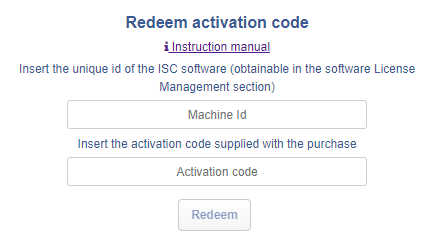
To redeem an Activation Code means to bind Activation Code with a MachineID (present in Alleantia IOT Scada), in order to create Alleantia IOT Scada Licence (How to buy a License) or License of Maintenance (How to buy a maintenance service).
The Activation code can be redeemed also by a user different from the user who made the order of the code.
After clicking the button Redeem is required an other confirm to prevent possibile mistakes.
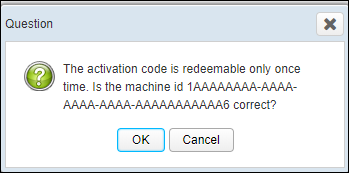
If you confirm the operation this popup appears.
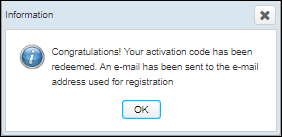
As shown in the message the licence file is sent by email to the address linked to the account.
At the end of the process the redeem page shows a new button called My orders which links directly to the page containing the orders just made.
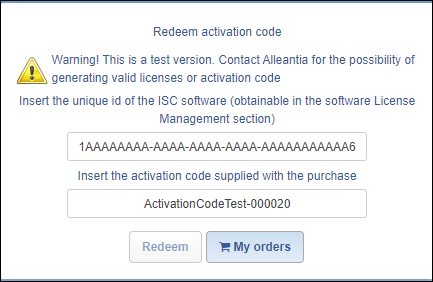
If you need support don't hesistate to contact us