- Alleantia Knowledge Base
- Licenses and Free Version
- License Management
-
Industrial IoT Connectivity in 4 steps
-
Alleantia Platform Overview
-
Alleantia IoT Edge Gateway (ISC)
-
Licenses and Free Version
-
Connect Device - Machine Driver
-
Stream Data - IIoT Apps
-
Alleantia Certified Hardware
-
Simulators and Starter Kit Industria 4.0
-
Edge Operational Applications
-
FAQs - Trouble Shooting
How to buy a maintenance Service?
Go to CloudPortal, login and click on the License button. If you are not registered you can proceed by accessing the registration page.
The following figure shows the case of purchase of maintenance services
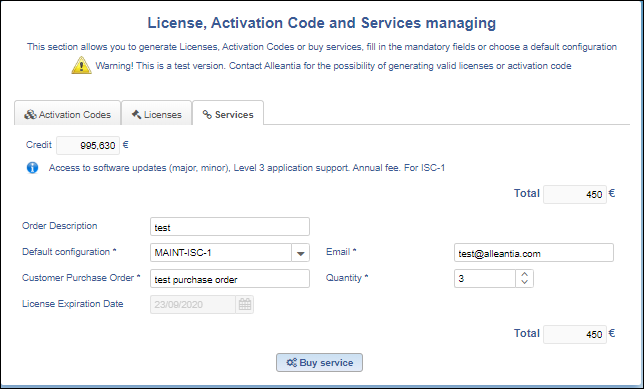
A Confirm is needed before validating the operation.
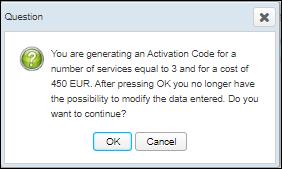
At the end a message of success appears.
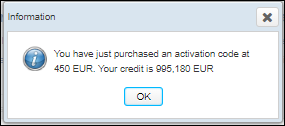
At the end of the operation the browser download automatically the file with the codes. The .zip file contains Activation codes that must be redeem to have a license of maintenance.
After the order is complete, the interface to generate another service is disabled. However in the bottom of the page are visible and enable other two buttons called Download and My Orders . Pressing on the button Download you can download again the .zip file. Clicking on the button My orders you load the page containing the orders previously made (My Orders page).
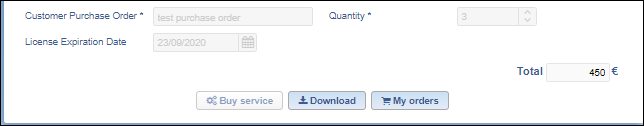
Visit redeem page to understand how to redeem an activation code
If you need support don't hesistate to contact us