- Alleantia Knowledge Base
- FAQs - Trouble Shooting
- Configurations
-
Industrial IoT Connectivity in 4 steps
-
Alleantia Platform Overview
-
Alleantia IoT Edge Gateway (ISC)
-
Licenses and Free Version
-
Connect Device - Machine Driver
-
Stream Data - IIoT Apps
-
Alleantia Certified Hardware
-
Simulators and Starter Kit Industria 4.0
-
Edge Operational Applications
-
FAQs - Trouble Shooting
Trouble in testing Alleantia MQTT communication?
Did you already configured the MQTT broker and did publish one tag, but when you try to send a command, it doesn't work?
Are you following our MQTT user manual ( MQTT_ALLEANTIA_userguide) and sending different commands of the manual, but none of them works?
You can try to check the "Listen for commands from broker" option, but if it's still not working. you can also you can check if you have enabled the write on the desired variable on the MQTT configuration webpage. Also, be sure to set commands on the topic “command” like this one for example:
414cf9943-c22d-338f-8ef6-eb17d6e3573b/commands
Please see the below screenshot for reference:
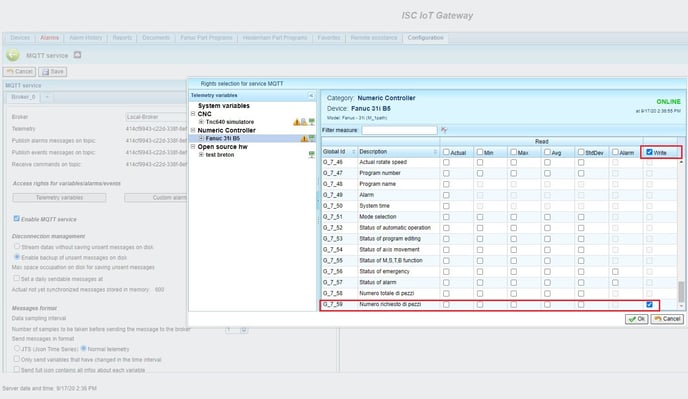
Please reach out to us if you are still facing the issue.
Do you want to know how to use MQTT service with Alleantia?