Do you want publish and subscribe data collected by devices on your MQTT broker?
The MQTT service allows you to see all the insights of the machines connected in real-time: from the data to the samples to the telemetry, analysis, and bizarre messages, the maximum advantage from them, and to pass them also to the management software.
Follow these simple instructions now to use the MQTT service:
1. Open the Alleantia IoT Edge Application
2. Go to the Configuration tab and enter your credentials
3. Go to Communication
4. Click on the MQTT Broker Configuration button
5. Add the parameters of your MQTT broker (broker name, IP Address, port, and the credential if the broker requires authentication)
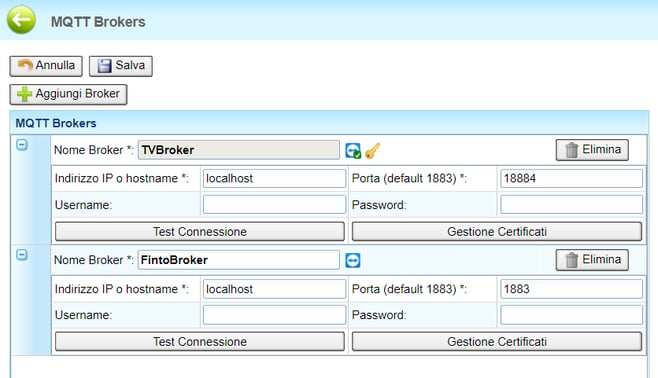
- Clicking on Manage Certificate you can add the certificate required for connection
- Alleantia accepts both Self signed certificates and CA Certificate file
- In Select a protocol you can choose SSL version from 1 to 3 and TLS version from 1.1 to 1.3
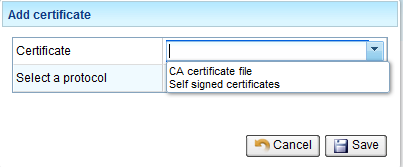
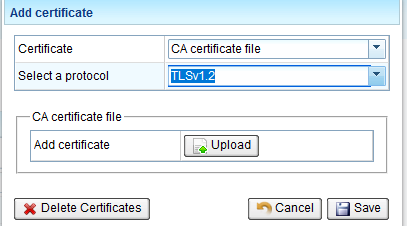
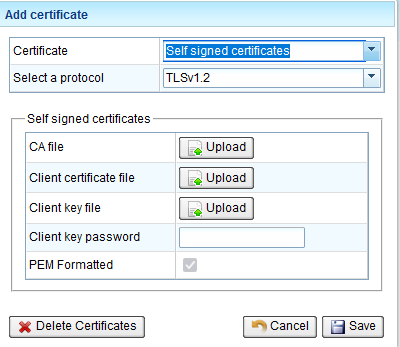
6. Go back to the Configuration tab
7. In the "Cloud Services" section, press the MQTT Service button
8. Choose the broker you have just selected from the drop-down menu
9. Choose the variables you want to use and enter the parameters that are congenial to you
10. Enable publication on the broker and save the configuration
11. When the small computer icon turns green, the data will begin to be sent to the broker
If you need more info you can check the manual:
Alleantia MQTT_User Guide [ITA]
Alleantia MQTT_User Guide [ENG]
If you need support don't hesistate to contact us