If you do not have an industrial machine or you’d like to test Alleantia technology follow the steps above.
After installing Alleantia Software (How to download and activate Alleantia IoT Edge Gateway (ISC))
Throught Alleantia industrial simulators, you can test how Alleantia technology behaves in an industrial context and explore in all security its features, without necessarily having an industrial machinery connected.
You will be able to simulate machine tools, PLCs and energy meters.
Following you can download for free:
- Electrex Exa D6 (1.0) simulator (Single-Three Phase Energy Meter / Analyzer)
- Electrex Femto simulator (Single-Three Phase Energy Meter / Analyzer)
- Fanuc 31i Series (1.0) simulator (CNC Controls)
- GF AgieCharmilles CUT E 350 (1.0) simulator (Wire EDM machinery)
- Heidenhain 640 simulator (CNC Controls)
- Heller MCH 350C Single Driver (1.2) simulator (4-axis machining centres)
- Mazak FH-8800 simulator (Horizontal machining center)
- Mitsubishi MV 2400S (1.0) simulator (Wire EDM machinery)
- Negri Bossi CANBIO ST 180 ST (1.0) simulator (Servo hydraulic injection machine)
- Siemens S7 1200 (1.0) simulator (PLC Controller)
- Solarimetro simulator (Solar radiation sensor)
- Socomec Sunsys Pro simuator (Energy conversion and storage system)
- Wittmann Battenfeld (1.0) simulator (Injection molding machinery)
To use a simulator and test it, follow the instructions below:
- Check the list of simulators above and download the one you are interested in (.zip file that contains the actual driver .xmod and the related simulation dataset .dat)
- Move to IoT Scada Web Interface and Load the driver (.xmod file) by clicking on the "Configuration" tab and then on the "Device Catalog" button
- In the "Configuration" tab click on "Add Simulator Source" and then add the .dat file
- Finally again from the "Configuration" tab click on "System Device Configuration", add the previously loaded device and select "Simulation" as the communication port
- Save and select "Devices" from menu items to check your simulation
- Click on "Configuration" to move on Installation panel and click on "Devices measures and rights setup"
- In this section you can exclude the unreadable highlighted variables.
Watch the video below to see in details all the steps and start to test Alleantia IoT Edge (ISC) as a industrial machine simulator right now!
If you need support don't hesistate to contact us