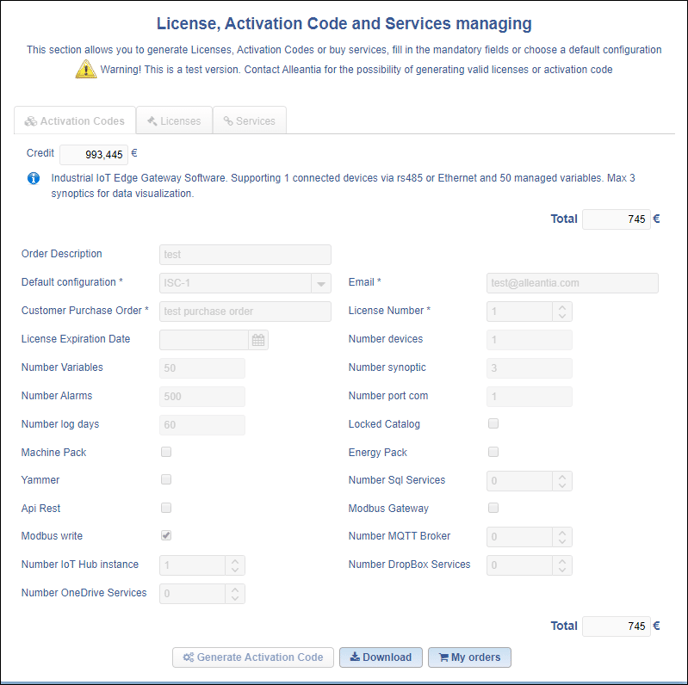How to buy Activation Codes?
Go to CloudPortal, login and click on the License button. If you are not registered you can proceed by accessing the registration page.
The Activation Code is a key that can be bought by an user and can be redeemed by the same user or by an other user. The Activation Code can be redeemed just one time.
License Manager needs some information to sell an activation code:
The fields Default Configuration, Customer Purchase Order, Email and License Number are mandatory to buy Activation Codes. Without this information the purchase is blocked and denied.
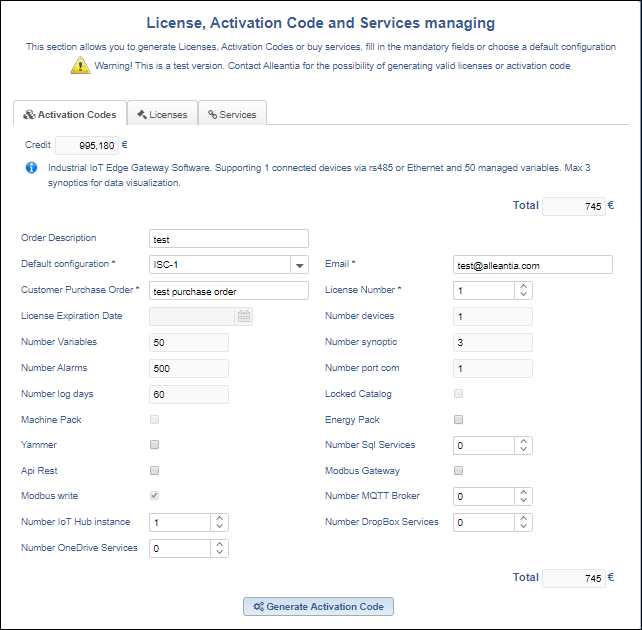
Before generating Activation Codes is necessary to confirm the order clicking OK on the popup.
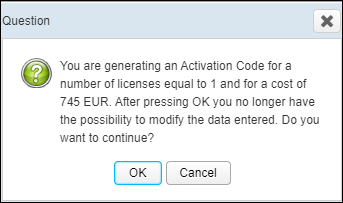
After that an information popup appears and the browser download automatically a .zip file that contains the Activation Codes in a file “ActivationFile.txt”. If you buy more Activation Codes (specified by license number field), the file contains all the activation codes.
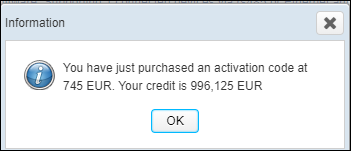
After the order is complete, the interface to generate another Activation Code is disabled. However in the bottom of the page are visible and enable other two buttons called Download and My Orders . Pressing on the button Download you can download again the .zip file. Clicking on the button My orders you load the page containing the orders previously made.
NOTE: This interface is temporary, if you refresh the page the normal page is restored, so you can generate another activation code, if required. You can download again the same Activation Code by clicking on the button My orders.