You have to simply open your browser and navigate to the Site Manager address/hostname.
The first thing you'll see is the app login window:
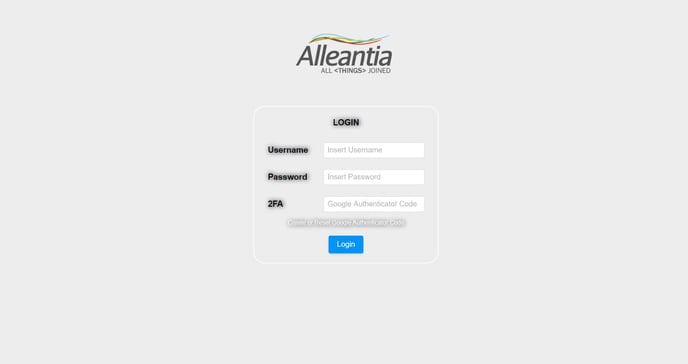
You have to insert your Cloud Portal credentials and the two factor authentication code. This is an additional security check; you can generate it by downloading the mobile app "Google Authenticator", available for both Android and IOS.
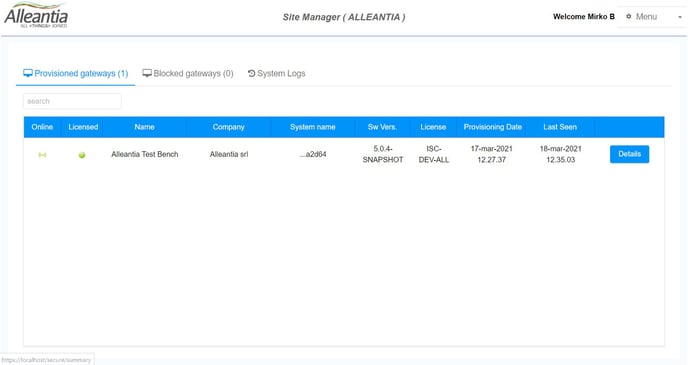
After the login procedure you can see a summary of all own IoT Edge Gateway (ISC) gateways. Look at the top, there are two lists, one for running gateways, one for the blocked ones (if any).
Here are shown main infos about each gateway, like obviously the software instance name, its availability and license status, software version...
Clicking directly on the row or on the Details button you can gain much more details about it:
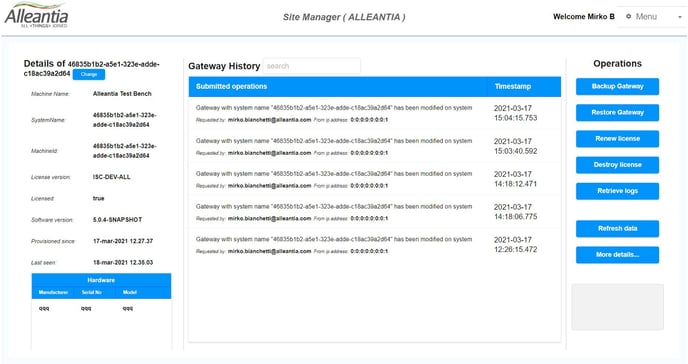
In this window you can see also a list of the physical hardware, if provided. In the center you can see the history of all operations done on that gateway from the SiteManager platform.
Clicking on button More Details... you can see additional datas relative to the hardware: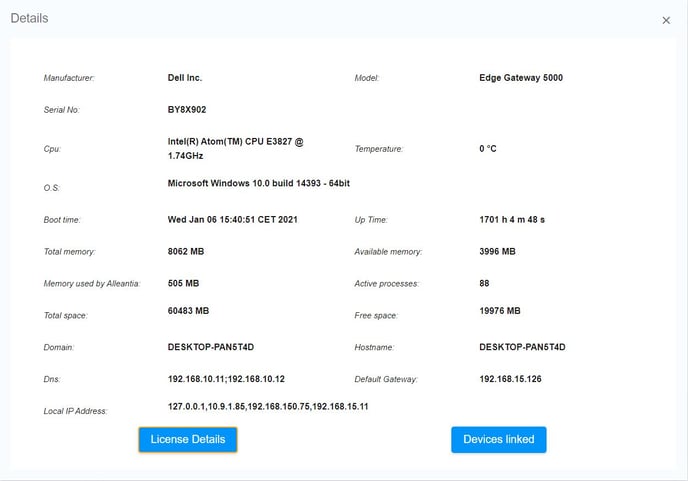
and also infos about the physical industrial machines connected to Alleantia:
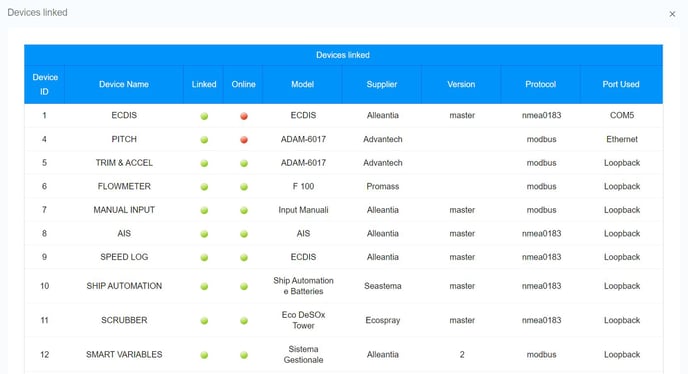
Finally you can ask some operations from this interface: you can block the gateway or force to install another license; create backups of Alleantia configuration or restore it; gain Log datas for maintenance purpose.