- Alleantia Knowledge Base
- Connect Device - Machine Driver
- How can I create a driver with spreadsheet template??
-
Industrial IoT Connectivity in 4 steps
-
Alleantia Platform Overview
-
Alleantia IoT Edge Gateway (ISC)
-
Licenses and Free Version
-
Connect Device - Machine Driver
-
Stream Data - IIoT Apps
-
Alleantia Certified Hardware
-
Simulators and Starter Kit Industria 4.0
-
Edge Operational Applications
-
FAQs - Trouble Shooting
How to create a driver for an industrial device with Modbus protocol?
The following steps help you to create a driver for a device with Modbus communication protocol and add it to your Private Alleantia "XPango Library of Things"
- Log in and access to Alleantia Cloud Portal;
- Click on <Things> in the menu, and go to Create <Things>;
- Download the Modbus template;
- Insert general data into the Excel file;
- Insert Modbus variables from the device's manual;
- Upload filled-out excel file in Upload Excel file in Create <Things> section;
- The driver is ready;
- Upoad the driver in section "Configuration" -> "Informations" -> "Devices catalog" of Alleantia.
In the video below, you can find all the steps to create your Modbus driver.
If you need support don't hesistate to contact us