How can I add Alleantia software as system service?
Learn how to add Alleantia software as system service
1)Open Command prompt as administrator
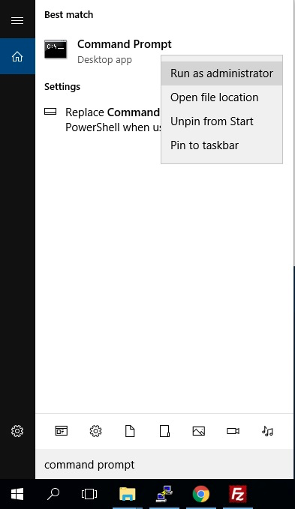
2) Enter the following command to move in the installation directory: cd "C:\Program Files (x86)\Alleantia\IoTSCADA\yajsw\bat"
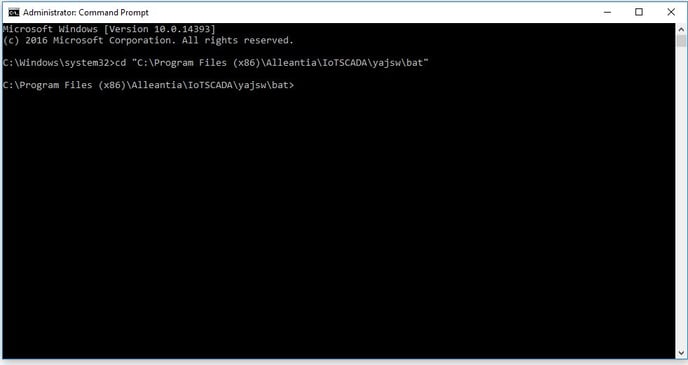
3)Once in, enter the following command to add the service: “installService.bat”
4)the process is ok If you read “service weblogger installed”
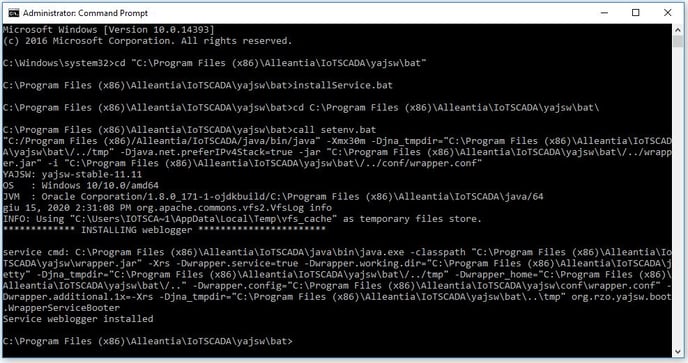
5)You can start, restart, or stop the service via windows task manager.
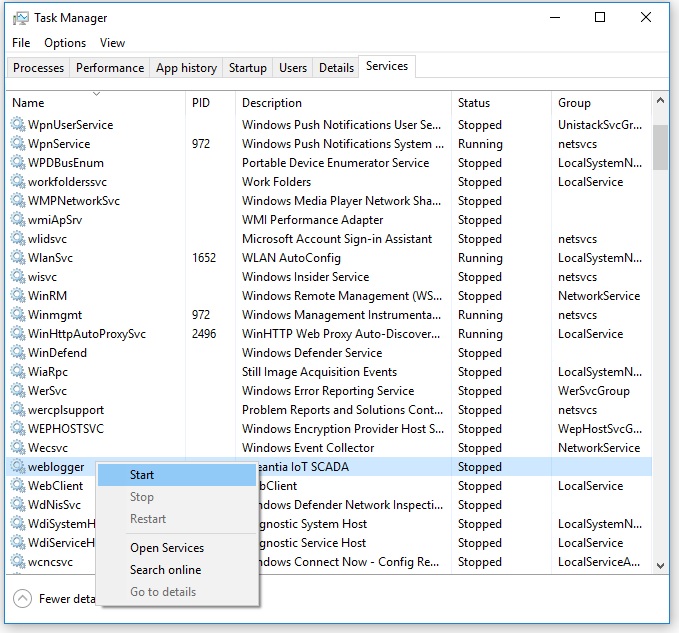
6) You can also change the services startup options in services.msc windows tool. By default, the service is set to automatic startup at system boot.
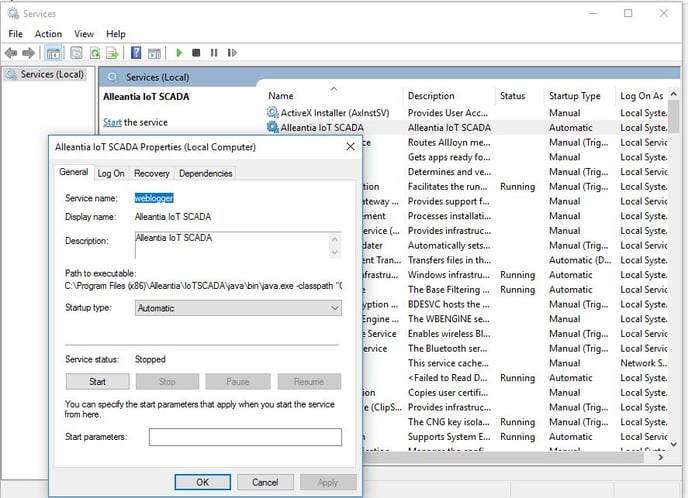
7) Type “sc delete weblogger” in command prompt as an administrator in order to delete the service.
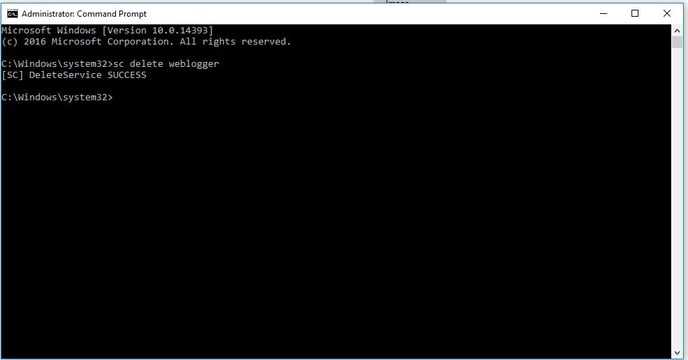
If you need support don't hesistate to contact us