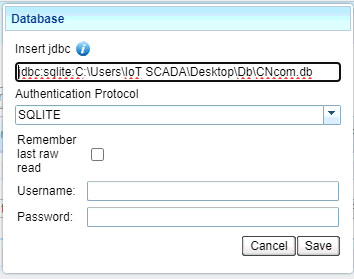Installing Machine Drivers using SQL DB Tables for data exchange.
Many industrial production systems using SCADA controllers can exchange certain information only by interfacing their DB. This article describes how to create an SQL machine driver and install it in Alleantia IoT Edge Gateways.
Overview
The supported DBs are the following:
- SQLITE
- SQL Server
- MySQL
- Oracle DB
- PostgreSQL
Driver Creation (web editor)
To create the driver in the web editor, it is necessary to specify the database tables from which to extract variables and the tables in which to write variables to the target machine.
Click on the following link to discover how to create a DB driver through Alleantia: https://app.hubspot.com/knowledge/6293978/edit/147923120225
Setting up the driver in Alleantia IoT Edge application.
Follow the usual procedure to load the new driver in the ISC 'device catalogue'.
When connecting the machine to IoT Edge Gw, follow the below indications to properly configiure the connectivity.
Device Configuration
Specify JDBC to use and access credentials for the database.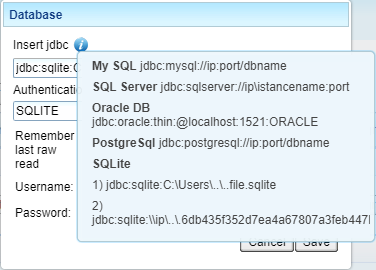
JDBC Configuration should be the following:
- MySQL: jdbc:mysql://ip:port/dbname
- SQL Server: jdbc:sqlserver://ip\instancename:port
- Oracle DB: jdbc:oracle:thin:@localhost:1521:ORACLE
- PostgreSQL: jdbc:postgresql://ip:port/dbname
- SQLite:
- jdbc:sqlite:C:\Users....file.sqlite
- jdbc:sqlite:\ip...6db435f352d7ea4a67807a3feb447
DB Access configuration
Set Username and password to access the DB