Windows Server - based installations may not work initially. There's a specific setup on the OS to enable communication
Windows Server implement the ECN capability (explicit congestion notification) that is an extension to the TCP/IP protocol. ECN allows end-to-end notification of network congestion without dropping packets. ECN is an optional feature that may be used between two ECN-enabled endpoints when the underlying network infrastructure also supports it. ECN is enabled by default from Windows Server 2012 onward. Given that certain industrial devices do not support ECN, it is necessary to disable it to allow the communication setup.
To check the Windows Server setup, run on command line netsh interface tcp show global.
It will return a list like this:
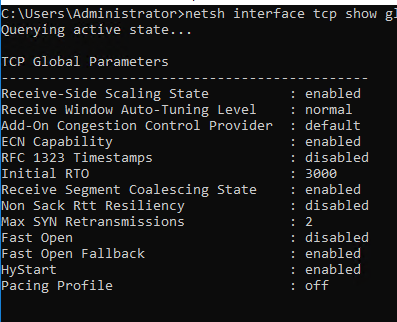
In this case, ECN capability is enabled. Ask your system administrator to disable it.
In addition, if you’re running Windows Server a Virtual Machine, this introduces communication delays in certain protocols (e.g. Modbus TCP). This may result in the ISC gateway to be able to connect devices, but not able to retrieve data. In this case, the modification – increase – of the timeout parameter in the Com and Ethernet Configuration section (e.g. to 10 seconds) will help solve the problem.
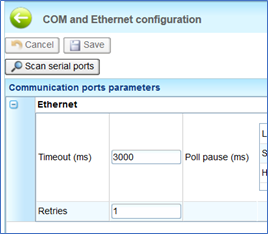
If you need support don't hesistate to contact us