Creating a driver for Siemens S7 PLC and VIPA S7 PLC.
Alleantia supports bi-directional Siemens S7 PLCs including S7-400, S7-300, S7-1200, S7-1500 and others. Also supports VIPA Plcs using S7 protocol. The communication has to use S7 over LAN, therefore is very important to verify that the PLC has a LAN module or can support the upgrade, as MPI interface or Profinet is not supported in general by IOT Hardware used to install Alleantia IoT Edge Gateway.
Specifically:
- Siemens S7-400 Ethernet/Profinet module to use is CP-443, supported on CPU versions from CPU412 onward. See 'S7–CPs for Industrial Ethernet' Siemens manual for further details;
- Siemens S7-300 Ethernet/Profinet module to use is CP-343 supported on CPU versions from CPU 312 onward. See ' S7-300 - Industrial Ethernet / PROFINET CP 343-1' Siemens manual for further details.
More recent Siemens S7 PLCs generally - except for some markets - natively have Ethernet module.
MPI-S7 Converters may be used as alternative to CP-X modules. Please be sure to verify that the converter you would like to purchase supports a complete S7 Stack in 'communication mode', so fully supporting SCADA applications, not only remote programming PLCs via TIA Portal. Please contact Alleantia for further information on S7 Converters.
Below, a video that shows the creation of S7 Drivers starting from PLC information.
If you need support don't hesistate to contact us