- Alleantia Knowledge Base
- Alleantia IoT Edge Gateway (ISC)
- Download and Configurations of ISC Software
-
Industrial IoT Connectivity in 4 steps
-
Alleantia Platform Overview
-
Alleantia IoT Edge Gateway (ISC)
-
Licenses and Free Version
-
Connect Device - Machine Driver
-
Stream Data - IIoT Apps
-
Alleantia Certified Hardware
-
Simulators and Starter Kit Industria 4.0
-
Edge Operational Applications
-
FAQs - Trouble Shooting
How to configure a device with Alleantia Software?
Follow these easy steps to configure a device with Alleantia Software.
1. Click on Tab Configuration
2. Insert credentials
3. Click on Device Configuration
4. Select device
5. Insert description
6. Insert communication port
If you need support don't hesistate to contact us