How to configure a Siemens S7 for working with Alleantia IoT Edge Gateway (ISC)
Learn how to configure properly a Siemens S7 PLC in order to be compatible with Alleantia ISC Software
The following guide is specified for Siemens S7 PLC programmed with TIA Portal, such as S7 1200 and S7 1500 family. The configurations are the same for all PLC Siemens, using Step 7.
Note: the PLC must have Ethernet port or a valid expansion card such as Siemens CP343
Before connecting Siemens S7 device, check whether the elements of the TIA, listed in the following paragraphs, are enabled:
An external device can access the CPU S7 1200 / 1500, using “base” S7 protocol, working only as HMI, i.e., only basic data transfers are allowed.
An external device can access the CPU S7 1200 / 1500, using “base” S7 protocol, working only as HMI, i.e., only basic data transfers are allowed.
To access a DB, some additional PLC settings are required.
- It is possible to access global DBs only.
- Optimized access to the block must be deactivated.
- The level of access must be “full” and the “connection mechanism” must be GET / PUT.These settings in TIA Portal are explained below. DB properties.
Select the DB on the left side, under “Program blocks” and click Alt-Enter (or select “Properties...” from the menu)
Uncheck “Optimized block access” (it is checked by default).
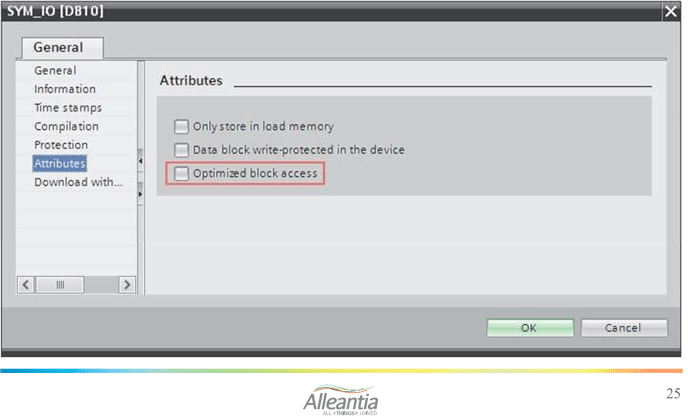 Protection
Protection
Select the CPU project on the left and click Alt-Enter (or select “Properties...” from the menu).
In section, select “Full Access” and check “Permit access with PUT/GET ....”, as shown in figure below.
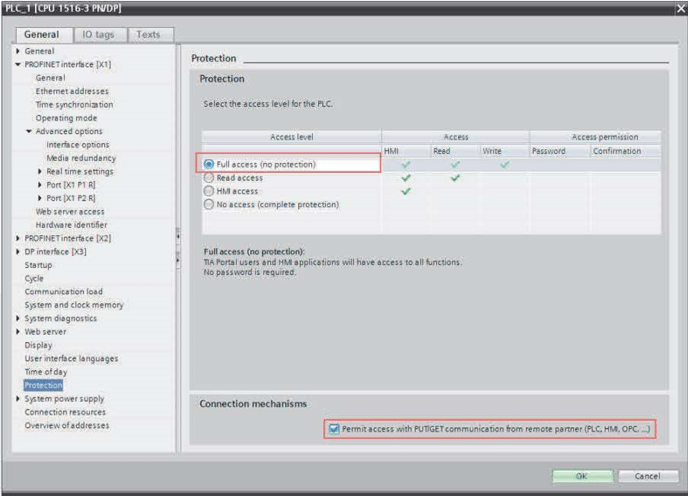
Rack and Slot Configuration
In Alleantia ISC Software, set the parameter R (rack) e S (slot) according to your setup. Most PLCs has R=0 S=1 and R=0 S=2
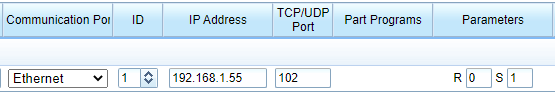
Tested Siemens controllers
Alleantia ISC Software has been tested on the following families Siemens PLC controllers:
SIMATIC S7-1200
SIMATIC S7-1500
SIMATIC S7-400 (PLC must have Ethernet port)
SIMATIC S7-300 (PLC must have Ethernet port)
SINUMERIC 840 D
If you need support don't hesistate to contact us